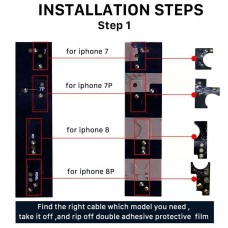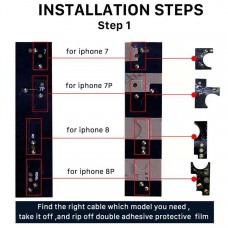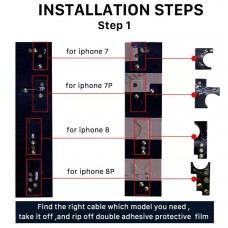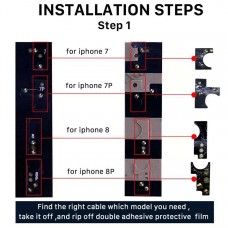$0.00
Checkout
Apple iPhone 8 Plus Home button
Often, unforeseen situations occur:
liquid spills, falling of a smartphone, failure of components that damage your
gadget. iPhone 8 plus repair is a very delicate matter that requires
specialized knowledge and skills. Do not carry out repairs yourself, neglecting
the safety of your phone.
iPhone 8 Plus home button: why
replace?
In iPhones, starting from the 7th, they
made a cool Home button, which is not actually pressed, but the click imitates
the vibro Taptic Engine. It would seem that this is the future. But for safety
reasons, the button is tied to the motherboard, and if damaged, simply changing
it to a new one will not work (it will work, but it will not work properly). If
on previous models, when replacing, only Touch ID fingerprint recognition was
lost, now you cannot press "Home" either. Until recently, there were
two solutions - to carry it to the officials or turn on "AssistiveTouch".
iPhone 8 Plus home button repair:
how?
Now you can change the iPhone 8 Plus button and return the
Home function. Via Bluetooth. This home
button iPhone 8 Plus is installed instead of the faulty one, a special
jumper from the kit closes PP16V0_Mesa and VDD_MAIN on the motherboard,
providing the button with the necessary voltage (This point requires special
attention - before installing the jumper, the surface must be degreased, for a
snug fit, you can use both seals from the kit at once, sometimes it may be
required soldering). After mechanical installation, the iPhone 8 Plus power button should appear in the search for
Bluetooth devices. We connect. Turn off the annoying AssistiveTouch. We enjoy.
Eats about 2% of the charge per day.